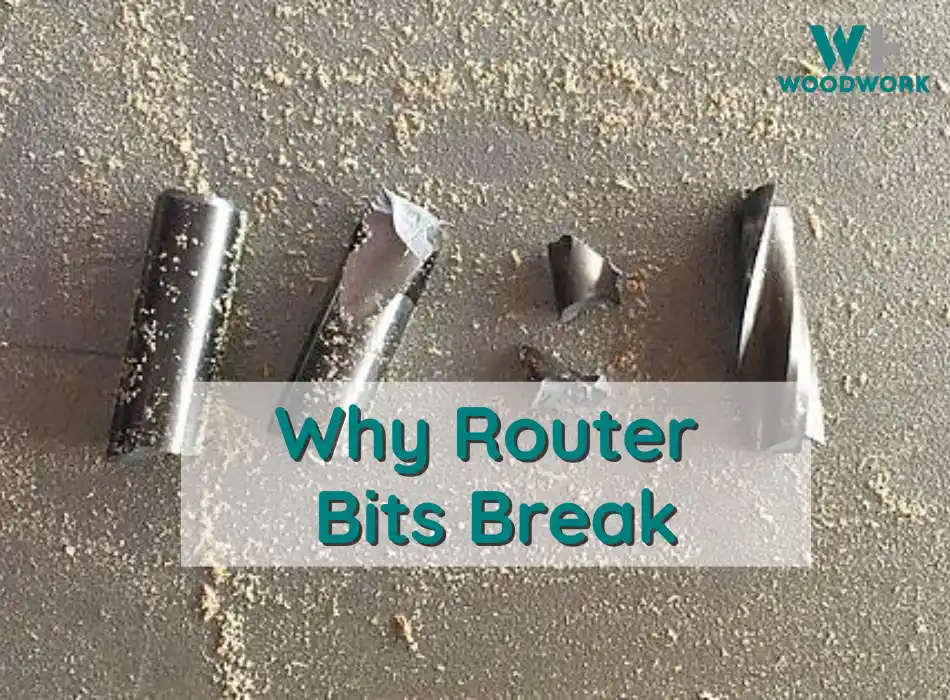I pulled out a box of router bits because I needed a spare. And guess what? It was a box of broken bits that I had forgotten about. This sent me down a rabbit hole as I looked up the possible reason for router bits breaking, something I had never really thought about before. Here’s what I found.
Your router bit keeps breaking because its rotating speed is too high or too low, its collet is damaged or dirty, or the bit is being fed too quickly into the material. Most often, the router bit suffers from overheating or poor angle of contact when it breaks.
In this article, you will find out more about each of these reasons alongside ways to identify and reverse the cause, so you don’t keep breaking more router bits. By the end of this post, you’ll know how to preserve your router bits and extend their lifespan.
Why Would A Router Bit Break?
A router bit would break if it is fed a material it cannot route through or is moved at too slow a speed to cut through the feed. In either case, the router would come under excessive pressure and snap.

If your router bit keeps breaking, then you might have one of three problems. Firstly, you might be routing at a very low speed. Secondly, the feed itself might be so strong that the speed at which the router bit rotates doesn’t matter. Finally, the router collet might be the cause of the problem, and the feed and the speed are alright.
I have also found that over time, router bits will get a build-up of resin from the wood along the cutting edge. This stops the cutters from cutting effectively and tends to burn the wood.
The Router Bit Is Run Too Slow
If a router bit isn’t rotating, it isn’t cutting. Driving material across a bit that isn’t rotating fast enough is like driving any material against a lean structure with 100 times less surface area. Eventually, the structure snaps.
It has to rotate at a high enough speed to eat up the material being fed. If it doesn’t eat through the wood, the wood pushes against it, which drives up the bit’s temperature, eventually snapping it.
Router bits break due to excessive heat.
The Router Bit Is Not Suitable For The Feed
Rotation equals cutting, for the most part. That’s why higher-speed rotation is recommended for router bits that keep breaking when cutting through wood. But if the feed is so tough that no matter the spin rate, the bit won’t go through it, then the bit is bound to break.
The Spin Speed is Too High
What makes it harder to diagnose the cause of a router bit breaking is that both super low and super high rotation speeds can produce the same result. If the spin speed is higher than 20,000 RPM, the bit is at risk of overheating.
Whether bits overheat because they’re being driven through a material they can’t cut or because they’re rotating too fast doesn’t matter. What matters is that the bits are getting hot. And when that happens, they snap.
Did You Know? 💭
Excessive resin buildup on the router cutters can also be a major contributor to bits breaking.
The resin coats the cutting edge meaning the router bit does not cut effectively and causes excessive heat build-up. You should regularly clean your router bits with acetone.
The Collet Is Dirty Or Just Bad
Finally, there is a poor angle possibility. I have found that if the collet that holds the bit is dirty and can’t hold the bit properly, routing will lead to the bit making contact with the feed at an odd angle, which leads to the bit breaking.
At this point, you know all the possible causes of a router bit breaking. But to fix the issue without buying a new router, you need to be sure which issue is causing the repeated breaks.
Figuring out the Problem – What’s Breaking your Router Bits?
To figure out what is causing your router bits to break, you must check the feed material compatibility and the speed alongside the collet cleanliness.
Refer to the following to figure out why your router bits keep breaking.
- What is the router bit made of? If the bit is made of HSS (High-Speed Steel), then it is probably weaker than the material being fed to it, which is why it is breaking.
- Is the collet clear and adhering to the bit? – If the bit doesn’t fit the collet properly and starts vibrating too much, then the poor angle of contact is responsible for the bit breaking.
- What is the RPM of the router operation? – If the bit is moving at less than 15,000 RPM or more than 25,000 RPM, you need to change the router speed to avoid breaking the bits. Both high and low speeds can exponentially increase the friction and heat of the bit operation.
- What material is being cut? If you are routing through metal and even dense hardwood, the work is taking its toll on the bits, especially if they aren’t the resilient carbide-tipped ones. It always helps to check if a router can work on the material you’re trying to cut.
While there are many ways to make sure a router bit doesn’t break, there is no way to fix a broken router. You need to get it out of its collet and clear the sleeve, so the next bit is not doomed to break.
The last time my router bit broke was when a friend tried using a router bit in a drill!
How Do You Remove A Broken Router Bit?
If a router bit is broken, you can loosen the collet nut and tap it onto a hard surface with a little force to make the broken bit fall out. If it is stuck, then you must use a blade knife to wrestle it free within the router sleeve and then tap it until it falls out.
When you get the router bit out, make sure there is nothing left in the collet because the next bit has to fall squarely into the sleeve so that it doesn’t make contact with the feed at a poor angle and break.
Watch the following video for visual instructions on removing the stuck router bits from the router:
Before you move on to the next bit, consider the things that I have learned in my twenty years plus time working with routers.
Best Practices For Preserving Router Bits:
- Use the most durable bit you can – Look for carbide-tipped or solid carbide bits. The more durable the bit, the less likely it is to break.
- Keep your router bits sharp – Sharpening your router bits at home or getting them professionally sharpened can help make the routing process less taxing.
- Have the ideal speed for the feed and the router bit – Don’t feed the working material quicker than the bit can cut, and don’t let the router bit spin slower than it should for that specific material.
- Do not speed-feed the working material – Avoid doubling down on feeding speed to get better cuts. This can burden the router beyond what it can handle.
See my full article on how long do router bits last?
Why Do CNC Bits Break?
CNC bits break if you speed-feed the material to the machine or if the material is too tough for the bit. Improperly secured bits can also break, albeit due to poor contact angle. CNC bits’ rotation speed must be considered when feeding the router into the wood.
Another reason behind CNC bit failure is the actual bit sharpness. Even durable bits, if not sharp enough, can fail to cut the material. Instead, they accumulate heat and eventually snap.
How Many Times Can You Sharpen a Router Bit?
You can sharpen a router bit at home no more than five times. After a while, the bit needs to be sharpened professionally or replaced, whichever is cheaper. A blunt bit will break if used repeatedly.
Final Thoughts – Why Did My Router Bit Break?
Your router bit keeps breaking because it is not in ideal condition to perform. This could be because of the bit’s bluntness, poor speed, or angle. But most often, it is the speed at which the material is being pushed against it.
Ultimately, you can avoid breaking more router bits by following the best practices covered in this post.
FAQ
What Would Cause A Router Bit To Overheat?
The main factors that cause router bits to overheat are:
- Blunt cutters
- The feed speed is too high
- Resin and dust build-up
What Happens If You Run A Router Bit Too Fast?
Excessive tear-out and burn marks are likely because the bit is spinning too fast. In extreme cases, the router bit will break due to the excessive heat build-up.
Can Router Bits Break?
Router bits can break and generally, they are the smaller diameter ones that will be the first to break. This is caused by excessive heat build-up is is caused from using a blunt bit, feeding the router too fast or user error with tightening the router bit into the collet.